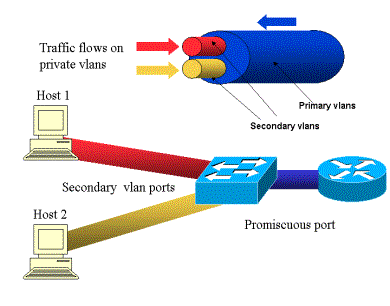 To make use of IEEE 802.1Q VLAN tagging capabilities in Ubuntu you must first install the user mode programs for Virtual LAN support:
To make use of IEEE 802.1Q VLAN tagging capabilities in Ubuntu you must first install the user mode programs for Virtual LAN support:
sudo apt-get install vlan
Next the 8021q kernel module must be loaded to enable VLAN support on a kernel level:
sudo modprobe 8021q
A quick review of lsmod will ensure the kernel module was loaded:
lsmod | grep 8021q
The output of the command should look similar to this:
8021q 26896 0
Next we can create a tagged interface in /etc/network/interfaces. The following example configures eth1 for VLAN 10 to use DHCP to obtain its IP address:
iface eth1.10 inet dhcp
The new VLAN 10 interface can now be initialized using:
ifup eth1.10
The usual nomenclature for making your interface come up automatically during the boot process is the same for your existing interfaces, just use eth1.10.
Once the interface is initialized you may want to refer to the following proc locations for configuration information:
/proc/net/vlan/config
/proc/net/vlan/[vlan-device]