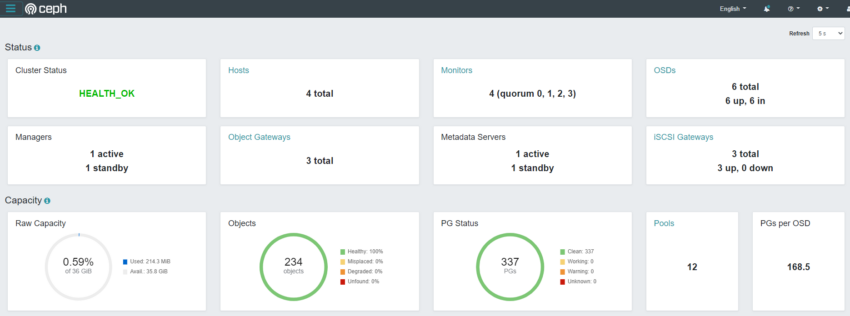In this post i detail how to get a CePH quincy Cluster up and running. This is my standard goto script for setting up any CePH Cluster and then tweak it once set up.
Set hostname for all nodes
hostnamectl set-hostname cephadm.ceph.localUpdate hosts file with all servers in the cluster
127.0.0.1 localhost
1.1.1.1 cephadm cephadm.ceph.local
1.1.1.2 cephgw1 cephgw1.ceph.local
1.1.1.3 cephgw2 cephgw2.ceph.local
1.1.1.4 cephosd1 cephosd1.ceph.local
1.1.1.5 cephosd2 cephosd2.ceph.local
1.1.1.6 cephosd3 cephosd3.ceph.localInital Software
apt update
apt install -y $(tasksel --task-packages standard)
apt install -y wget gnupg python2-minimal snmpd ntp zip ifenslave lvm2 sudo curl nano ntp bmon mc htop
wget -q -O ~/cephkey.asc 'https://download.ceph.com/keys/release.asc'
apt-key add ~/cephkey.asc
touch /etc/apt/sources.list.d/ceph.list
echo "deb https://download.ceph.com/debian-quincy/ $(lsb_release -sc) main" > /etc/apt/sources.list.d/ceph.list
touch /etc/apt/sources.list.d/backport.list
echo "deb http://deb.debian.org/debian buster-backports main" >> /etc/apt/sources.list.d/backport.listInstall CephADM
apt update
apt-get -t buster-backports install -y "smartmontools"
apt install -y cephadm ceph ceph-common ceph-base ceph-volume
apt updateCreate local SSH Key
ssh-keygen -b 2048 -t rsa -f ~/.ssh/id_rsa -q -N ''Get all Node Keys and place in to known_hosts
ssh-keyscan [All_Nodes] >> ~/.ssh/known_hostsCopy local SSH Keys to all Nodes
ssh-copy-id root@[All_Nodes]Initally Set up all Nodes
ssh root@[All_Nodes] hostnamectl set-hostname [All_Nodes].ceph.local
rm -rf /etc/ceph/cephkey.asc
rm -rf /etc/ceph/backport.list
rm -rf /etc/ceph/ceph.list
touch /etc/ceph/backport.list
touch /etc/ceph/ceph.list
ssh root@[ALL_NOdes] apt install -y $(tasksel --task-packages standard)
wget -q -O /etc/ceph/cephkey.asc 'https://download.ceph.com/keys/release.asc'
echo "deb https://download.ceph.com/debian-quincy/ bullseye main" > /etc/ceph/ceph.list
echo "deb http://deb.debian.org/debian buster-backports main" > /etc/ceph/backport.list
scp /etc/ceph/backport.list root@[All_Nodes]:/etc/apt/sources.list.d/backport.list
ssh root@[All_Nodes] apt update
ssh root@[All_Nodes] apt install -y snmpd lvm2 sudo curl nano zip gnupg ntp bmon mc htop
scp /etc/ceph/ceph.list root@[All_Nodes]:/etc/apt/sources.list.d/ceph.list
scp /etc/ceph/cephkey.asc root@[All_Nodes]:/opt/cephkey.asc
ssh root@[All_Nodes] apt-key add /opt/cephkey.asc
ssh root@[All_Nodes] apt update
ssh root@[All_Nodes] apt-get -t buster-backports install -y "smartmontools"
ssh root@[All_Nodes] apt install -y cephadm ceph-volume ceph-commonCreate Inital Monitor nodes
cephadm bootstrap --mon-ip [Local_IP] --cluster-network [Ceph_Cluster_Network_Range] --allow-overwrite --allow-fqdn-hostnameCopy Ceph Public Keys
ssh-copy-id -f -i /etc/ceph/ceph.pub root@[All_Nodes]Config OSD Nodes
ceph orch host add [cephosdX].ceph.local [IP_Address] --labels=osd_node,osdAdd all OSD drives
ceph orch apply osd --all-available-devicesConfigure Gateway Nodes
ceph orch host add [cephgwX].ceph.local [IP_Address] --labels=gateway,gw,rgw,nfsgw,iscsigw
ssh root@[cephgwX] apt install -y tcmu-runner ceph-iscsi targetcli-fb python3-rtslib-fb
ceph fs volume create ceph_fs_nfs_01
ceph fs subvolumegroup create ceph_fs_nfs_01 volgroup_nfs_01
ceph osd pool create cephfs_data
ceph osd pool create cephfs_metadata
ceph nfs cluster create Inital_nfsshare [cephgwX].ceph.local
ceph nfs export create cephfs Inital_nfsshare /inital_nfs_mount ceph_fs_nfs_01Create iSCSI Config File
touch /etc/ceph/iscsi.cfg
echo "[config]" >> /etc/ceph/iscsi.cfg
echo "cluster_name = ceph" >> /etc/ceph/iscsi.cfg
echo "gateway_keyring = ceph.client.admin.keyring" >> /etc/ceph/iscsi.cfg
echo "api_secure = false" >> /etc/ceph/iscsi.cfg
echo "api_user = admin" >> /etc/ceph/iscsi.cfg
echo "api_password = 5gt2M" >> /etc/ceph/iscsi.cfg
echo "api_port = 5000" >> /etc/ceph/iscsi.cfg
echo "trusted_ip_list = [ALL_NODE_IPs]" >> /etc/ceph/iscsi.cfg
echo "loop_delay = 1" >> /etc/ceph/iscsi.cfg
echo "pool = rbd" >> /etc/ceph/iscsi.cfgRun below to set up iSCSI Gateways
ceph osd blacklist clear
ceph osd pool create rbd
ceph osd pool application enable rbd rbd
ceph osd pool create inital_iscsi
ceph osd pool application enable inital_iscsi rbd
scp /etc/ceph/iscsi.cfg root@[cephgwX]:/etc/ceph/iscsi-gateway.cfg
ceph dashboard set-iscsi-api-ssl-verification false
ssh root@[cephgwX] systemctl daemon-reload
ssh root@[cephgwX] systemctl enable rbd-target-gw
ssh root@[cephgwX] systemctl start rbd-target-gw
ssh root@[cephgwX] systemctl status rbd-target-gw
ssh root@[cephgwX] systemctl enable rbd-target-api
ceph osd blacklist clear
ssh root@[cephgwX] systemctl start rbd-target-api
ssh root@[cephgwX] systemctl status rbd-target-api
echo "http://admin:[SecurePassword]@[cephgwX_IP_Address]:5000" > /etc/ceph/[cephgwX].iscsi
ceph osd blacklist clear
ceph dashboard iscsi-gateway-add -i /etc/ceph/[cephgwX].iscsiSet up Loki , Promtail , grafana , prometheus
ceph orch apply loki [cephadm].ceph.local
ceph orch apply promtail [cephadm].ceph.local
ceph orch apply grafana [cephadm].ceph.local
ceph orch apply prometheus [cephadm].ceph.local
ceph orch apply rgw Inital_rgw '--placement=label:rgw count-per-host:1' --port=8000Set up Dashboard
echo "[SecureDashboardPassword]" > /etc/ceph/passwd.pwd
ceph dashboard ac-user-set-password admin -i /etc/ceph/passwd.pwd --force-passwordIf everything installed correctly. You can go to https://[IP_Address]:8443