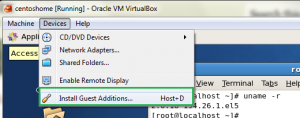At the moment i keep being asked on my youtube channel how to install Guest Additions in CentOS 5.5…. so i thought i would put this quick tutorial together.
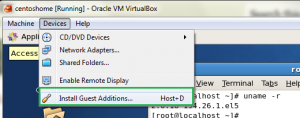
In your CentOS Terminal, do a “su” and then follow the steps :
1. Attach the Gues Additions ISO to your CentOS 5.5 X86 VM
2. Install the required packages to install VBOX Additions
3. After Installation, change to the directory where you mounted VBOX Additions.iso
4. Execute the Script VBoxLinuxAdditions-x86.run (for 32BIT Virtual Machines)
1 mount-r /dev/cdrom /media/ |
2 |
yum installgcc kernel-devel kernel-headers |
4 |
./VBoxLinuxAdditions-x86.run |