 For the last few years I have been dealing with the Draytek v3300 and wanted to just do a brief write up on the LAN Fail Over abilities of this great device.
For the last few years I have been dealing with the Draytek v3300 and wanted to just do a brief write up on the LAN Fail Over abilities of this great device.
The Draytek v3300’s High Availabily features enable the LAN to always access the internet and if you have proper external fail over, Internet facing applications to fail over to a different WAN IP address then this is truely an excellent way of having a core router/internet gateway fail and still continue to do business, while you fix the other one.
First steps to Internet access resiliance…
The first thing you have to do is program the 2 routers up the same, but call one Inet01 and inet02 and give the WAN ports differant IP addresses and give the LAN a differant IP IE:-
INET01.example.local (Master)
WAN01 : 212.123.123.100
WAN02 : 212.123.123.101
WAN03 : 212.123.123.102
WAN04 : 212.123.123.103
LAN : 172.16.0.252
Virtual Gateway IP 172.16.0.254
INET02.example.local (Slave)
WAN01 : 212.123.123.104
WAN02 : 212.123.123.105
WAN03 : 212.123.123.106
WAN04 : 212.123.123.107
LAN : 172.16.0.253
Virtual Gateway IP 172.16.0.254
Next decide which one is master and slave.
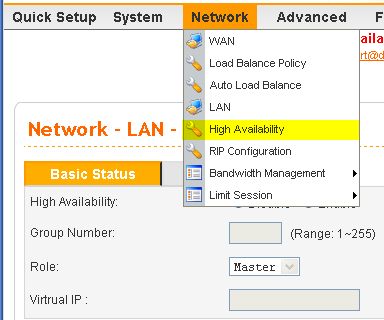 Then on the master select Network > High Availability, put a dot in Enable enter group number 1, set the role to master, and enter the Virtual IP Address, this is the gateway address to the internet that you will use as the Gateway when setting up a device or if using a DHCP server you would use this address in there.
Then on the master select Network > High Availability, put a dot in Enable enter group number 1, set the role to master, and enter the Virtual IP Address, this is the gateway address to the internet that you will use as the Gateway when setting up a device or if using a DHCP server you would use this address in there.
On the Slave repeat the same process as about except select slave as the type, click on submit and restart the two drayteks.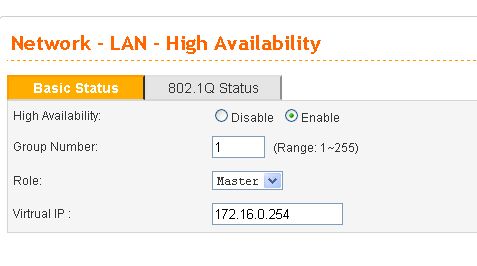
Testing the configuration…
Once both drayteks are back on line run a ping to both drayteks and the virtual IP address and a external address such as Googles DNS server 8.8.8.8, and unplug the power to the master draytek, you should see that the pings to it drop and to the external address, but after 2-3 dropped packets everything should be up and pinging again.